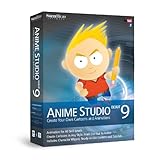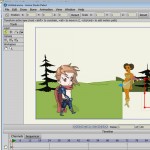Holiday geek presents: Reviewing Anime Studio Debut

Is your loved one a cartoon or Anime geek? Are they an amateur cartoonist, a hobbyist or a professional looking to do more? CliqueClack reviews SmithMicro’s entry-level Anime Studio Debut for the holidays.
The Wrap-Up
While I’m a big fan of cheapness, I’m also a huge fan of ease. That’s why I purchased PhotoShop Elements instead of PhotoShop and Sony Vegas Movie Studio instead of Final Cut Pro. That’s why I reviewed Anime Studio Debut. I expected a good software value for a good price. But, I feel like they’re nickle and diming the users. You have to go online to see training videos (or pay to have a separate DVD sent to you). In fact, most of the help menu just links to on-line training, but what if you aren’t connected? Plus, the “free” introductory bonus pack backgrounds cost a $1.69 download fee. For $80-100 dollars they could’ve provided a more intuitive interface and included all of those items. No doubt it keeps the price down, but you wind up purchasing those items anyway. Anime Studio Debut 9 is great for the amateur hobbyist. But, it could work better. If you aren’t passionate about animation and if you don’t have a lot of time and patience, this probably isn’t for you.
Is Anime Studio Debut 9 a good introductory animation product? For the price tag, yes. But, it could be better. If you’re a hobbyist (or friend of a hobbyist), it can do a lot, but it’ll require a lot of startup training. So, as long as you put your patient Peter hat on, go for it. Make your animation dreams come true. Considering Amazon sells it for $35-40, you can’t do better than that. But, if you’re impatient Ian or irate Illyana, then give it a wide berth.
Below find the images I created after a couple days of playing and a 20-30 min demonstration I taped of the Anime Studio project lead to give a better explanation of the product.
Note: SmithMicro provided a complimentary copy to writers for review purposes.
 CliqueClack
CliqueClack