 I know, I know — you’re reading CliqueClack Food to read about eating food, not avoiding it. If you’ve got no interest in losing weight or dieting, you can move along. However, I’m here to tell you that, at least in my case, I’ve found that losing weight isn’t all that tough and you can still eat what you want … just less of it.
I know, I know — you’re reading CliqueClack Food to read about eating food, not avoiding it. If you’ve got no interest in losing weight or dieting, you can move along. However, I’m here to tell you that, at least in my case, I’ve found that losing weight isn’t all that tough and you can still eat what you want … just less of it.
At my age and height, most online calculators told me that, at 225 pounds, I was “obese.” I knew I was overweight, but I didn’t think I was in obese territory yet. In fact, the lowest weight I can recall being in the past 15 years or so was 205, and even that was considered to be overweight by these online calculators. How much should I weigh, according to these sites? About 185. The last time I can recall weighing 185 was in Jr. High School!
These calculators are insane when they’re not taking other factors into account. So, I decided that I had a goal weight in mind that I was happy with: 205. It’s a weight I can recall feeling relatively fit and feeling good. I was riding a bicycle about ten miles every weekday and routinely lifting weights, so that felt like a good place to be.
Rather than hop on some trendy diet or try to fit in bicycling again, I decided I’d combine simple calorie counting with regular treadmill exercises. The treadmill allowed me to work and walk, since I simply placed a board across the handles and put my laptop there. Now there would be no excuses for not getting off my ass, as the company wireless network reaches the gym and there’s barely anyone ever using the treadmill. It was like an office away from my office.
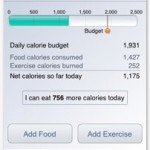 To do calorie counting, I found the free iPhone/iPod Touch application called Lose It! (emphasis theirs). Right away I was impressed by how extensive the database was on this app, making regular entry a snap. For anything not in the database, I could easily add my own items by either looking online or simply reading package labels. The tedious part came when I had to enter a recipe, but once it’s entered, you can just refer back to that recipe again later very easily.
To do calorie counting, I found the free iPhone/iPod Touch application called Lose It! (emphasis theirs). Right away I was impressed by how extensive the database was on this app, making regular entry a snap. For anything not in the database, I could easily add my own items by either looking online or simply reading package labels. The tedious part came when I had to enter a recipe, but once it’s entered, you can just refer back to that recipe again later very easily.
For people who tend to not eat very many different things throughout the week, the app keeps track of what you’ve already used in the past and keeps a “My Foods” list for quick retrieval. You can also very quickly add a previous meal to what you’re eating on a given day. So, if you’re having another bowl of cereal, milk, eggs and juice, just pick the day you had that same breakfast and add it to the current day and you’re done.
There were times, though, where I was at a party and simply didn’t have time to keep track of everything I was picking from all day. For this I added a custom “food” simply called “100 Calories” and guestimated what everything added up to. Guessing gets a lot easier when you’ve been using the app for a month. I found that I’d usually add a bit more calories to my guesses, just in case I was really wrong on something.
I’m a gamer at heart, and I sort of found using the Lose It! app like playing a game. If I could anticipate my future moves, I’d know what I needed to do earlier to “win” at losing weight. Going to have a beer with dinner? Shit, I’d better get on the treadmill now for an hour to make up for it.
 The results, after three months of using Lose It!: I’m hovering around 194-195 pounds. There’s a very noticeable difference in my appearance, and I’ve had to get all new pants and belts to fit me. I haven’t been this weight in probably 20 years, and I feel fantastic. I still don’t feel the need to go down to the “recommended” 185 pounds — in fact, I think that might be downright unhealthy for me.
The results, after three months of using Lose It!: I’m hovering around 194-195 pounds. There’s a very noticeable difference in my appearance, and I’ve had to get all new pants and belts to fit me. I haven’t been this weight in probably 20 years, and I feel fantastic. I still don’t feel the need to go down to the “recommended” 185 pounds — in fact, I think that might be downright unhealthy for me.
Some tricks I’ve found to get the most out of using Lose It!:
– As I said above, to keep yourself sane in times of a busy party or whatnot, create a “100 Calories” custom food and simply use that when there’s a convenient time to add it. You can use fractions of that 100 calories or simply specify more “servings” of it if you’ve taken in 200 calories, etc. I didn’t use it often, but it helped on a few occasions.
– Make sure you stick to the calories you’re allotted and don’t think eating far less is a good thing. The app purposely adjusts for your current weight and will gradually bring your allotted calories down as you lose weight. If you drop your calorie count too quickly or too soon, your body will start to store fat to make up for what you’re not eating.
– Try to anticipate what your dinner will be before you eat lunch or even breakfast. This way you can indulge a little or have that one extra slice of pizza at lunch or a beer after work with friends when you know you’re having a salad for dinner. It would totally suck that you passed on eating a cookie after lunch because you thought you’d be eating a pasta dinner, yet it turned out you were having something far less caloric. Knowing ahead of time that you’ll have wine or dessert later that night also helps you know how much exercise you should try to do that day to make up for it.
– I love pasta, but anytime that appeared on the menu, I knew I’d likely be going a little over that day. Try to limit your pasta intake.
– The app already takes into account an average person’s daily movement for what calories you lose there, but make sure you add in any other exercise you do throughout the day, including yardwork and vacuuming! Yes, those are “exercises” included in the database that will subtract calories from your daily intake.
– Start with a low per-week weight loss plan. The app asks you your goal weight and how much you want to try to lose per week, which it will use to tell you the date when you should reach your goal. I tried a goal of losing 20 pounds, two pounds per week, and that was too difficult at first. I dropped down to one pound per week and that was much more reasonable for me. Eventually I got so used to it that I was able to jump to 1.5 pounds per week, then two. Your mileage may vary, but don’t give up if you can’t handle a faster pace.
– Take your weight measurements at the same time every day, without clothes on and preferably in the morning. Oh, and preferably at home, unless you like stripping down in public. If that’s the case, then good for you … I guess.
– Need something that does the same thing, is free and is on the web? The best I’ve found is About.com’s Calorie Count. It’s also a great place to search for calorie information on foods that Lose It! doesn’t have in its database.
– Keep at it! Don’t forget to record everything you eat and learn what healthy snacks fill you up without adding too many calories. Calorie counting is all about being aware of what you’re eating. After three months of using the app, I’ve gotten so used to knowing what things have a high calorie count that I don’t need to use the app anymore.
If you decide to give the Lose It! app a try, let me know how it works out!
Holy wow! Well done, Keith!
I’ve had this app for a while but I keep putting off recording things and then I just forget altogether. I think I’m going to restart it this Summer and stick to it.
Wow nice Keith… just fired up 9-toolbox to calculate what I lost in the last 12 months by “falling in love, starting to drive by her (and my) workplace each day with my bike and being treated like shit all the way through”… went from 104.8kg (209,6lbs) to 89.5 (179lbs) which is 15.3kg and that’s 30,6lbs… congrats, you achieved what I did in a quarter of the time
I can also now run 6,21miles (10km) in 55 minutes and I used a Garmin 705 and the free SportTrackssoftware to track my progress. You can track other stuff there as well – I pulled a hamstring two weeks ago and it shows that with little red indicators so later on I know that I can’t really take those times I did in the last two weeks into account. It records my body fat, my rested pulse (I’m down to 60 bpm in the morning), it shows the amount of Watts I produce while biking, it shows the heartrate I have during my workouts, the GPS track in a google map, the amount of km I did with my new running shows (up to 150 now, wohoo and 1800 in my bike just in the last 12 months). All those numbers, it’s like heaven
What I’m proud of the most is that I didn’t gain weight within the last year, that I made it through winter and the holiday-season without getting fat again, that I never had to change my diet and ate tons of sugar (shame on me), that I went out and ran when it rained like I was in the Amazon and that I just broke my hand once while biking
What you really need is a scale that shows you your body fat and your body’s water content. I found that even though I only lost 5 pounds in the last 10 weeks (after I started working out again after the winter – prior to that it was too cold and too slippery for biking) that my body fat dropped from 22% to 17% (only measured in the legs when you’re on a scale). So I can pride myself on actually gaining muscle. And you are right. ALWAYS weigh yourself after going to the bathroom in the morning without ANYTHING on. You’ll soon find out that your weight fluctuates depending on your… err… “recent output” by up to 2kg (!). That’s really good to know because sometimes you feel like shit that even when you didn’t eat you still didn’t lose weight – and then you find out that you gained muscle (via the body fat indicator) or that you simply drank so much that that’s what makes you heavy (via the body water number)
I guess I now have to face the fact that I can’t lose any more weight without changing my diet from “eat anything you want” to a certain diet that makes me lose those last 8kg.
But what I’m really proud of is that I don’t feel fat anymore. I finally am back to the weight I had when I was in school. When I’m out and dancing (yeah I know that sounds gay but I like dancing to Alternative Rock/Industral/Metal – Foo Fighters, RATM, NIN, Billy Talent, Guano Apes, Marilyn Manson, Korn, Clawfinger all that kinds of stuff and staying on the dancefloor two hours straight is a good workout too ;-))
I finally don’t feel like I have mantits anymore (Jason Segel anyone?), I have a (kinda) flat chest (still a little bit chubby but just a little), I have a compact ass again (finally I can bend over and not feel like I’m a hippo) and I ran 20km for the first time in my life without stopping – or even stopping to run. Took me two and a half hours but still – man. I never ran that long or far in my whole life. One day I ran my 6.2 miles and then did 20miles on my bike – that was a whole Duathlon
And it feels friggin awesome.
Ah well what can I say – I took up on your story and talked about myself. Typical me. What I wanted to convey is: you did it via counting your calories and a scale. I did it with sports and a scale but still looking at the numbers each day too. My approach demands a lot of spare time which I had on my hands. For us guys, numbers are a huge help. Checking the GPS-routes of the tracks I ran and the roads I drove on with my bike from my Garmin 705 were a huge help but all in all I guess the main driving force behind all it was falling haplessly in love and not knowing where to put the excess endorphins, which is an unfair advantage
Kudos to you. Let’s check back before the winter and see where we’re at, ok? Because losing it is always easy – I was down to 85kg back in 2004 for two weeks – but never had the body structure I have now. Back then I didn’t know that it must’ve all been just dehydration – you can easily lose 3kg just by not drinking or working out and then jumping on the scales. I lose 2kg each time I do my 20 mile biking tour – and that’s simply water you lose by sweating. Now the hard part is keeping the weight down. I totally overate on tomatoes yesterday (with onions). I still smell horrible ^^; It’s 5:30pm and the sun is shining and you know what that means – put your helmet on, get your GPS and get your fat ass on your bike
Ok this comment was all over the place, I hope you still get something out of it
I love this app-just wrote about on my blog,(that I am determined to start keeping up with)! I have lost 9 pounds on it…My goal is a pound a week and though I have had a few “over budgets” I have been pretty good. It definately makes you accountable.
I have been using this for a month now and haven’t lost any weight. I do it everyday and not one week have I been over even 1 calorie. Can someone help rgkut7@yahoo.com.
Ray — Hang in there. I sort of plateaued at the start, then the second two months went quickly. I’ve also always eaten relatively healthy, just that my portions were too big. So calorie counting helped me out a lot.
I think getting the Itouch or Iphone just for this app alone is well worth it. It has been almost two months and at my last weigh in I was down 15 pounds from 230 lbs to 215 lbs. Whomever came up with this app is a genius and even better that it is free!!! Awesome!! If for nothing else at least I am realizing just how many calories I was consuming with all of those burgers and french fries!!! I still eat fast foods just more salads with grilled meats.
I love Lose It! I’ve lost 22 pounds in 10 weeks. For those who are not losing, review what you’ve put in there. It’s impossible NOT to lose if you’re taking in fewer calories than you’re expending. I’ve tried lots of different programs, and this is the only one that has helped. The only time I don’t lose is if I grab a tiny snack and don’t count it. But I’ve only done that twice in the 10 weeks. It’s a great app.
I, like you, love this app. 1 month and a bit in, I have lost 14.5 pounds!
I’m hoping someone here can help, though: I have a problem with the app when I sync my iPhone to my iBook. The app disappears from my phone any time I sync it. While I can easily download the app again–for free!–all of my custom foods disappear as well as my goal and history.
Any advice? This doesn’t happen with any other app on my phone, so I don’t know what’s going on… Thanks!
Sarah — In iTunes, make sure you have the Lose It! app selected for backup in the settings. If it’s not checked, it will remove it from your iPhone.